
KASEMAKE Packaging CAD Software and DYSS Digital Cutting Machine FAQ / Knowledge Base
Answers to commonly asked questions about KASEMAKE and DYSS

How do I enable 3D in Adobe Reader or Adobe Acrobat?
By default 3D is disabled in PDF viewers. Enable it in Preferences.
3D is turned off by default in PDF viewers like Adobe Reader or Adobe Acrobat. To enable it, go to Preferences and ensure "Enable playing of Multimedia and 3D content" is checked.

Which Packaging CAD Software is best for ECMA?
KASEMAKE is the best Packaging Design Software for ECMA
KASEMAKE Packaging Design Software includes hundreds of folding carton ECMA styles, which a user can quickly customise to make perfect-fitting design drawings in seconds. The designer simply has to enter the internal dimensions, choose a material calliper, and KASEMAKE generates a perfectly fitting folding carton drawing.

Which Packaging Software is best for designing Point-of-Sale displays?
Designing cardboard POS / POP packaging and displays in KASEMAKE Packaging CAD is easy
KASEMAKE includes a comprehensive selection of design templates for Point-of-Sale packaging, including Counter Displays (CDUs), Floor-Standing Display Units (FSDUs), Shelf-Ready Packaging (SRPs), and many more.
Which Packaging CAD Software is best for FEFCO?
In total, KASEMAKE has over 1000 customisable templates making design easy, along with easy-to-use drawing tools to create your own styles and bespoke packaging drawings
KASEMAKE includes a huge range of design styles, all easily customisable, for corrugated board products compliant with the FEFCO Classification System - including Commercial Rolls and Sheets (0100), Slotted Boxes (0200), Telescopic Boxes (0300), Folder Boxes and Trays (0400), Slide Boxes (0500), Rigid Boxes (0600), Ready-Glued Cases (0700), Retail and e-Commerce Packaging (0800) and Interior Fitments (0900)
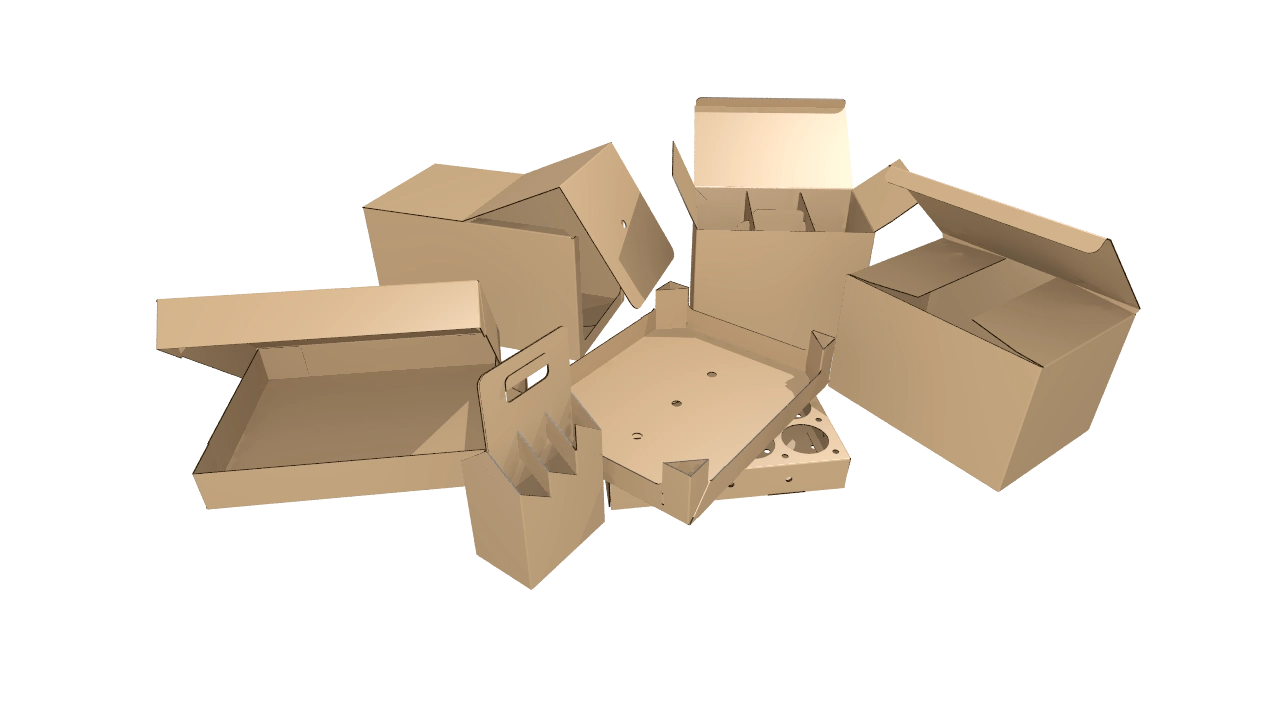
How can Software help with Structural Packaging Design?
KASEMAKE helps you make the best first impression, enabling you to create aesthetically appealing packaging designs quickly and easily
Packaging Design is a critical aspect of retail product presentation and branding. It's all about making the best first impression and presenting a retail product in the most aesthetically appealing way possible. A good design implies a customer gets a good impression of a product before seeing the physical product itself. Packaging Design is also critical to product protection to protect often valuable products as they pass through the supply chain. Structural Packaging Design Software, like KASEMAKE, ensures your products are protected by perfect-fit packaging - giving a good impression of the product and ensuring its protection in transit.
What software should I use for Packaging Design?
KASEMAKE drives your packaging design workflow with easy-to-use drawing tools. Everything is included. There are no hidden costs.
As developers of KASEMAKE Packaging Design Software of course we're biased. But we have good reason, based on the feedback from many, many customers over the last 30+ years, to say that any Packaging Designer, Agency, or Company should consider KASEMAKE first when looking for software to enhance your packaging design workflow. Firstly because of the software features KASEMAKE offers to make the design process easy (it's designed by Packaging Designers for Packaging Designers); second because everything is included (there are no hidden costs whatsoever); and third because of the commitment we have to excellent aftersales care through first-rate technical support and affordable training - rare indeed in this market.
What are the recommended PC specifications to run KASEMAKE?
For 3D work we recommend of modern NVIDIA graphics card
KASEMAKE runs on Windows 10 or 11. While KASEMAKE runs satisfactorily on a mid-spec PC for 2D work, if you intend to do a lot of 3D work, we suggest you use a higher specification PC. Our recommendation for 3D work is a PC with at least 16GB RAM, an Intel Core i7 or i9 processor, and a modern NVIDIA graphics card.
Why choose DYSS for your Packaging or Sign & Graphics company?
AG/CAD supply a range of models and sizes, ranging from 1300 x 1000mm to 3200 x 3000mm with a static or conveyorised bed option
AG/CAD supplies the DYSS range of flatbed digital cutters. DYSS machines are technically advanced yet robust, built to cope with modern manufacturing demands. DYSS machines are tightly integrated with KASEMAKE software which handles both packaging design work and machine control.
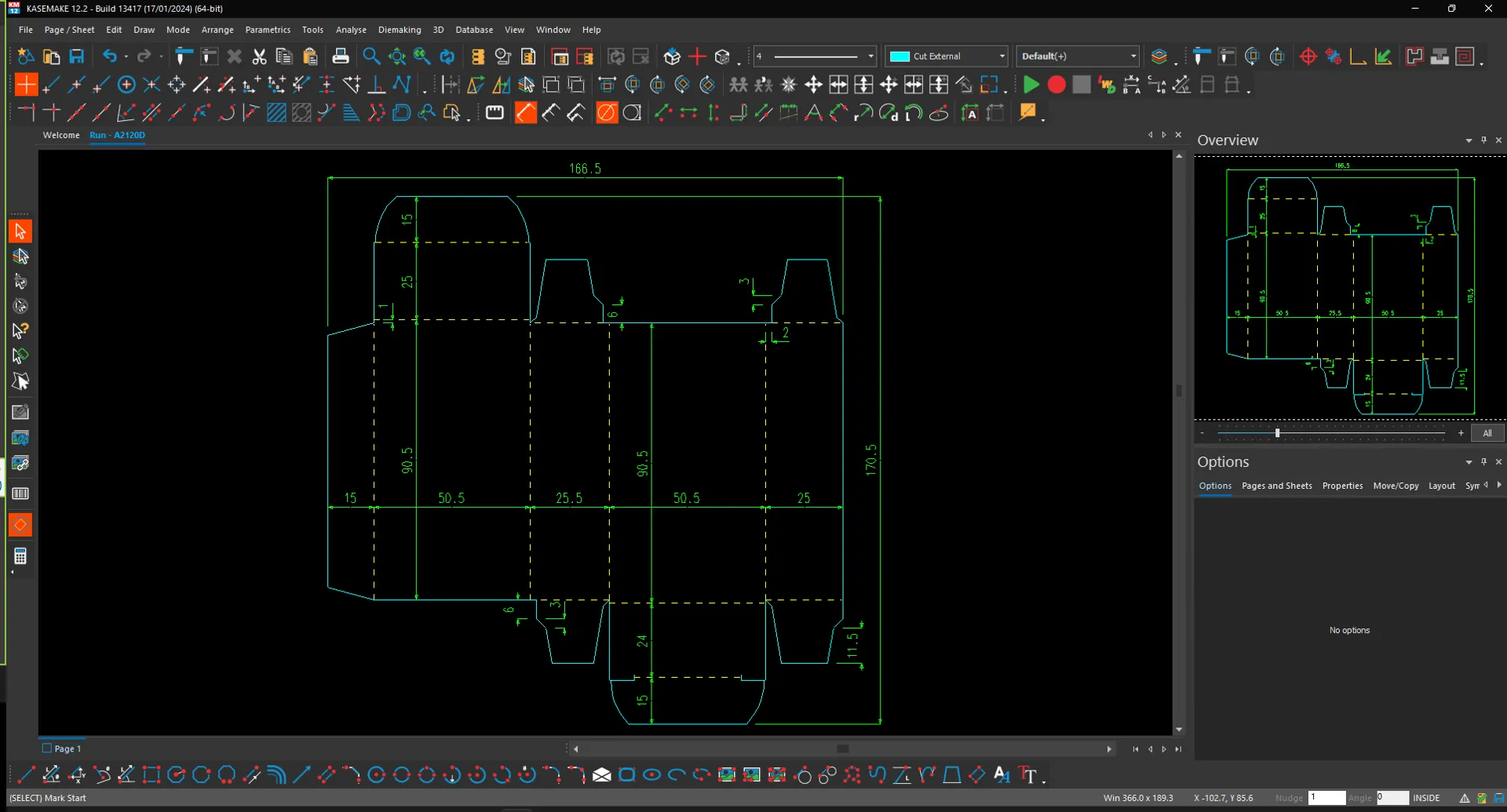
What is the role of Packaging CAD in a modern packaging company?
KASEMAKE Packaging CAD software and DYSS digital cutting tables can speed up your packaging design and development process
KASEMAKE Packaging CAD software, combined with a sample-making machine from AG/CAD, enables designers to generate samples that can be proofed before cutting or printing begins. This reduces the time needed to meet the design brief and avoids costly mistakes.
Why choose KASEMAKE for your Packaging or Sign & Graphics company?
KASEMAKE assists with packaging design, and includes over 1000 customisable templates for ECMA, FEFCO and Point-of-Sale
KASEMAKE comes as an all-in-on package instead of having to add individual module cost options; everything is included: 2D design, resizable (parametric) design libraries, Advanced Parametric Style creation, Layout creation, Database, Diemaking, 3D Visualisation and Animation.
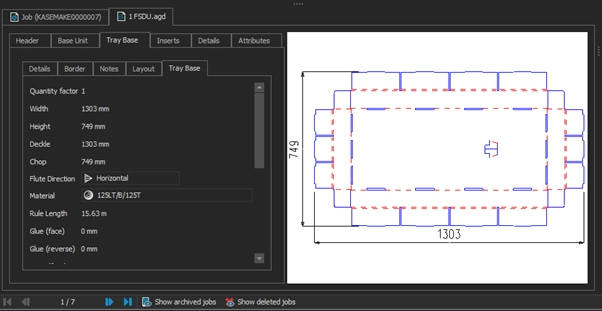
What's new in KASEMAKE 12.1?
Users with a current maintenance contract or subscription license are entitled to receive the latest version of KASEMAKE as soon as it is released
Want to know what new features we've added to KASEMAKE 12.1? We've added multipage documents, sheets, an entirely new 3D design environment, and much more.
Do you have a question not answered here, or just want to get in touch?
One of our product specialists will get back to you ASAP (Typically within one working day)