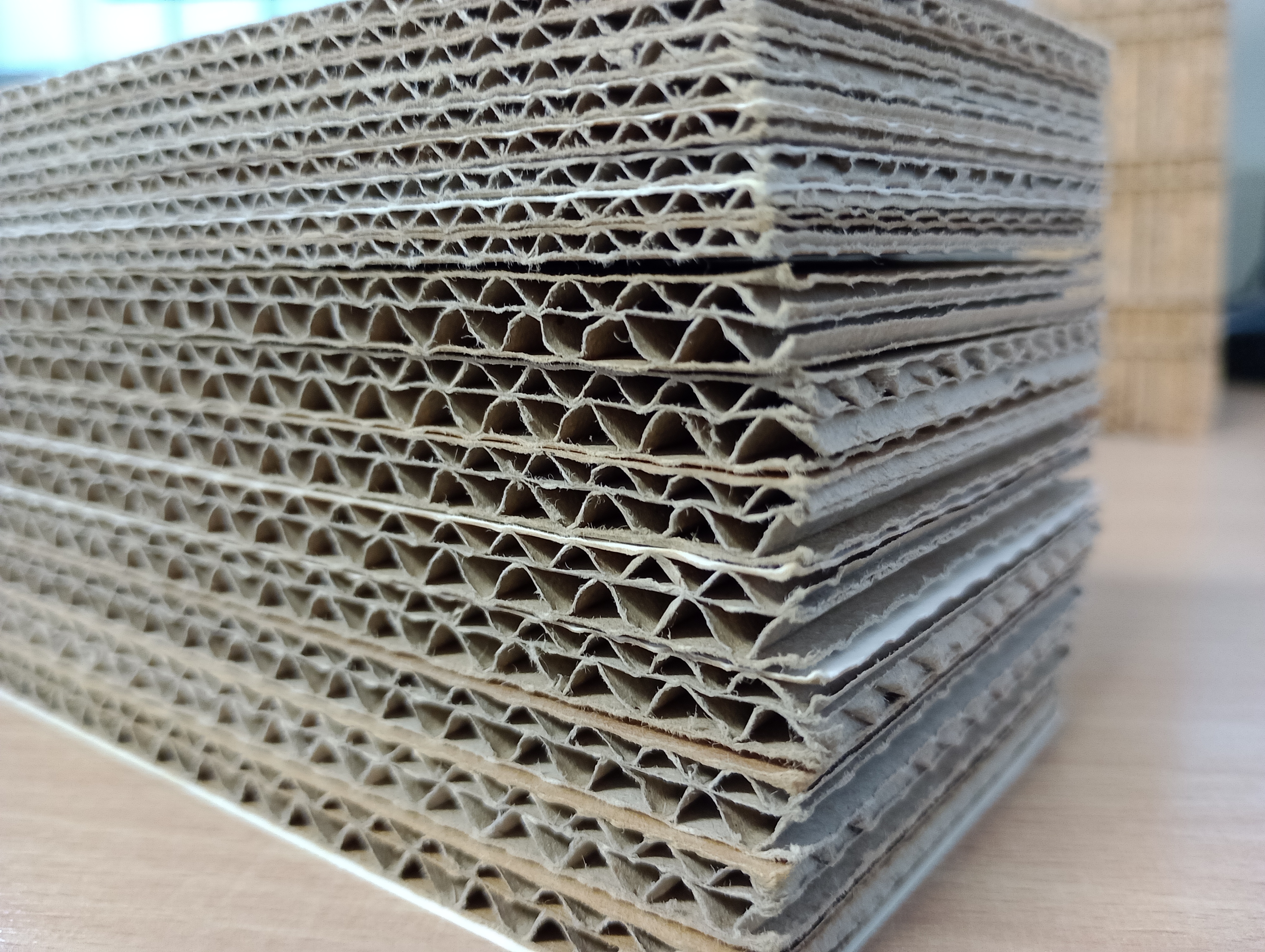
KASEMAKE Markets and Applications
KASEMAKE and your digital cutter, router, or laser combine to make a versatile and powerful system. Design anything your imagination conjures and bring it to life - first, virtually, as a 3D scene - second, as a physical, sample using any material your machine will handle!
Corrugated and Carton
KASEMAKE Packaging Design Software enables users to generate a custom-sized corrugated (FEFCO) or carton (ECMA) structural design
in a matter of seconds - ready for estimating, printing, or exporting for your die maker or artwork department.
Designers can also create bespoke designs from scratch, or modify existing parametric designs to suit their customer’s brief.
Finished designs can be folded into a 3D virtual sample (PDF file) which can be shared with your customer for
structural and / or artwork approval.
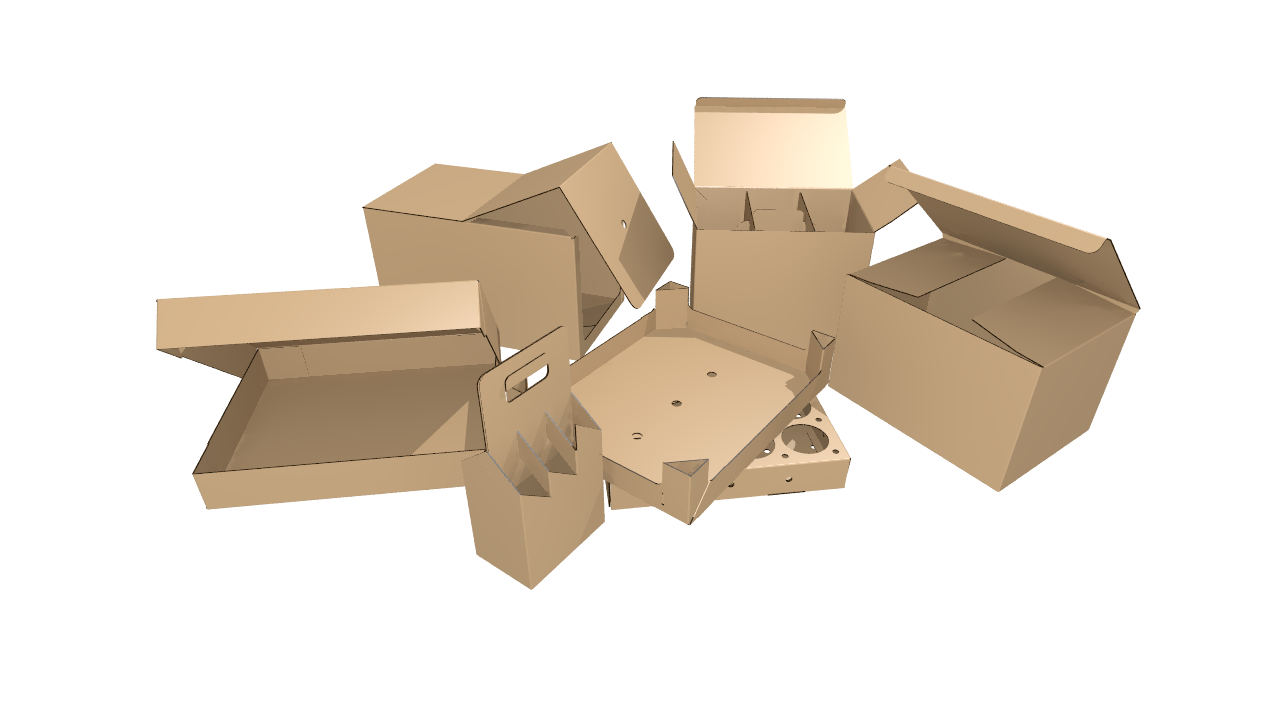
Plastics
Plastic packaging is another growing market that KASEMAKE and your digital cutting machine allow you to exploit.
Document folders, credit cards, light boxes, etc., can all be designed in KASEMAKE and
cut out on your machine.
KASEMAKE includes parametric standards specifically for plastics and polypropylene.

Point of Sale / Point of Purchase
You can’t walk into any shop without seeing some sort of Point of Sale or Point of Purchase unit. Display production is a growing industry and one you can get into or develop further with KASEMAKE and your digital cutter.
KASEMAKE includes a large number of POS/POP parametric standards; and the library is expanding all the time.
Start from scratch, or make on-screen modifications to existing standards, if necessary, to suit your customer’s brief.
Apply artwork to the design (in 2D or 3D) and allow your customers to proof the finished results.

Sign and Display
KASEMAKE and your digital cutting machine combine to form the perfect Sign and Display production system.
You can import many file types into KASEMAKE such as those output by your artwork department or RIP, including AI, EPS, PDF, DXF, or HPG.
Basing your designs upon such files allows you to be confident that your cut file matches your printed media.
KASEMAKE can also enable users to cut jobs which are longer than the cutting area of your machine by automatically dividing the job into frames
and outputting the correct commands to control a conveyor.

Die Making
KASEMAKE enables designers to quickly make both flat and rotary dies, and to export designs to a wide range of Die Making machines.
Clip strip fixings are included in KASEMAKE to drop straight into your designs.
Internal and external waste stripping tools are included, along with all common functionality you would expect from
a die design software package such as bridging, cut and crease, and perforation.
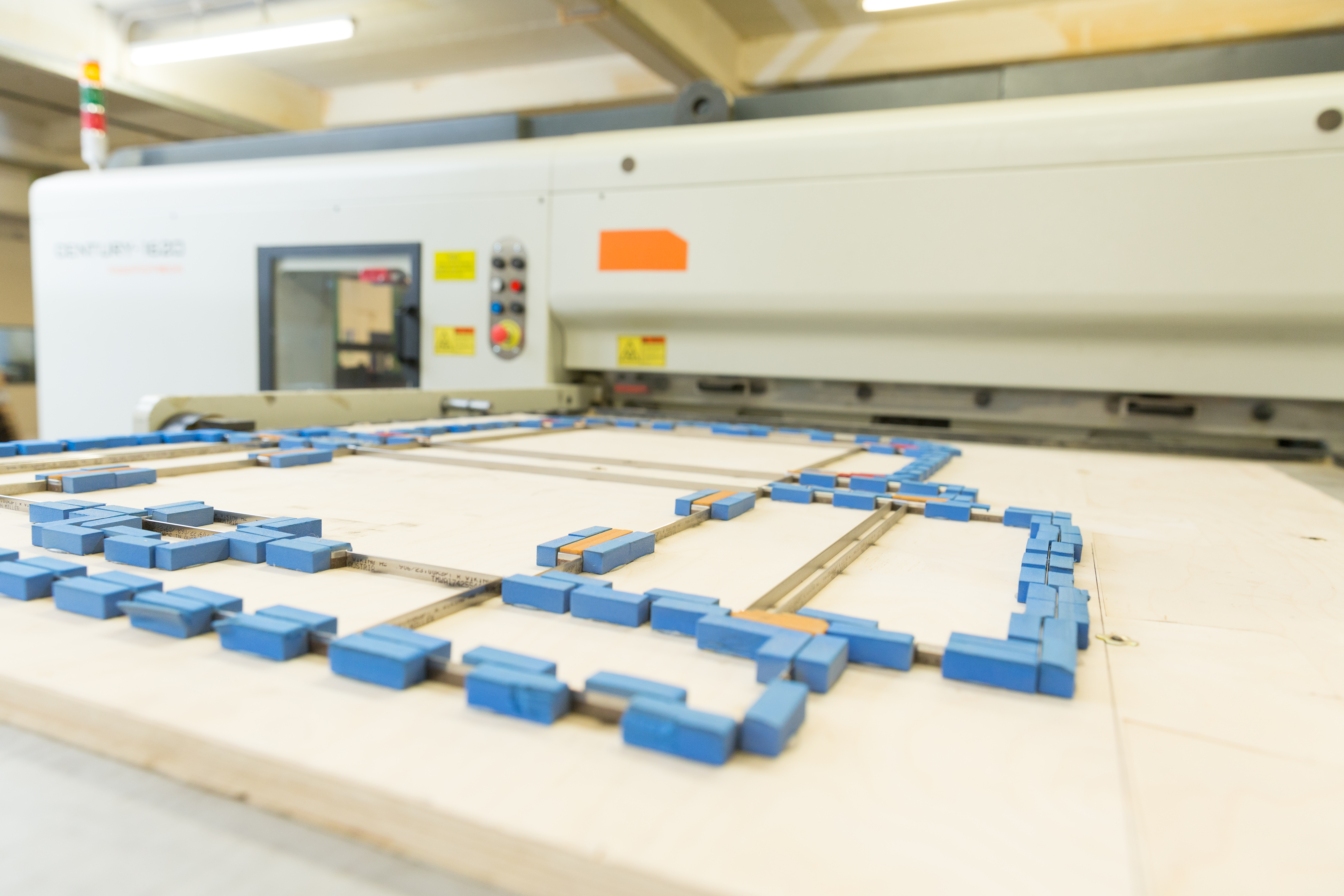
Ask AG/CAD About KASEMAKE Markets and Applications
One of our product specialists will get back to you ASAP (Typically within one working day)
